A practical guide to integrating Hoval systems into a Loxone smart home
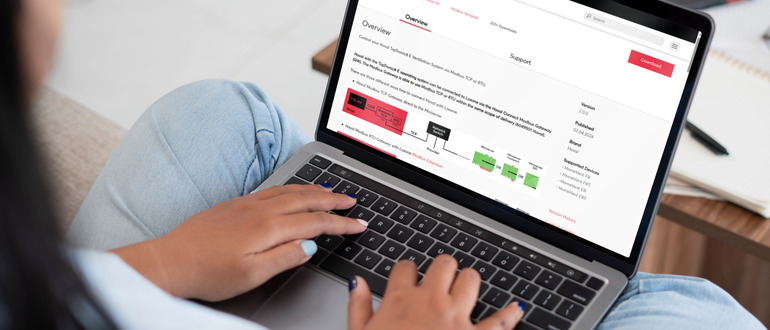
When customers choose to integrate indoor climate solutions from Hoval into their Loxone smart home, they get the best of both worlds.
- Blog
- Expert - Engineer
“Intelligent heating, cooling and ventilation with Hoval” webinar: smart home integration explained in practical terms

Smart home solution: how the intelligent connection between Hoval and Loxone works
Loxone and Hoval communicate via Modbus. This requires the HovalConnect Modbus gateway, which enables connections via both Modbus TCP and Modbus RTU.
In every case, integrating heating into the smart home solution requires basic Loxone equipment such as a Loxone Miniserver, Miniserver Go or Miniserver Compact. If Modbus RTU is being used as the protocol, a Modbus Extension or Modbus Air will also be required.
Loxone Library: which templates you need
What you need to know about control
The interface between Hoval and Loxone is defined in the template in a way that automatically transfers control of the heat generator, the buffer storage tank (if one is being used) and the heating circuits to the smart home solution. The Loxone Intelligent Room Controller specifies the target flow temperature of the heating circuit in question. It is also possible to specify the hot water temperature via Loxone – in this case, the Hoval system takes on the task of charging the storage tank via the heat generator.
It is important to note that, in order for the control process to function correctly, all the necessary settings must be made in advance. Hoval’s service team takes care of this in person, professionally and quickly during the commissioning appointment.
Frequently asked questions
General questions about integrating Hoval products into a Loxone smart home
The data points in the library apply not only to heat pumps, but also to pellet, oil and gas boilers. They include standard parameters and general information. If you want to retrieve more detailed data or a different set of data, the Hoval TopTronic E-GW Datapoint Excel file is a good solution for your needs. To download this file, please have a look at the bottom of this page. Please note that this detailed list also contains data points that are not available for all heat generators.
If you are working with district heat transfer stations, a separate template specifically tailored for district heating is available in the Loxone Library. Setpoints are specified in the same way as they are for other heat generators. A flow setpoint for the heating circuits and a hot water setpoint are transferred to the Hoval heating system via Loxone.
More information on the data points in the template can also be found in the “Intelligent heating, cooling and ventilation with Hoval” webinar.
Watch the video now
No, only products with the TopTronic E controller – identifiable by the touchscreen – can be integrated into the Loxone smart home solution. You can find out what the TopTronic E touchscreen looks like by watching our “Intelligent heating, cooling and ventilation with Hoval” webinar.
Watch the video now
Questions about integrating Hoval heat pumps into a Loxone smart home
No, the buffer temperature cannot be controlled directly. The buffer receives the setpoint from the heating circuits and charges it to the required temperature. If the target flow temperature increases, so too does the buffer temperature.
More information can also be found in the “Intelligent heating, cooling and ventilation with Hoval” webinar.
Watch the video now
In most cases, it makes sense to use your own surplus electricity. You have two options to choose from:
1. Using the PV surplus via a heater in the hot water tank or buffer tank
A heating element can be controlled in one stage using a switch contact on the Loxone Miniserver. Hoval offers a PV heating element that can be controlled via Modbus – you can download a template for this from the Loxone Library.
2. Using the PV surplus via the heat pump
If you would like to use the PV surplus via the heat pump, we recommend the Loxone Energy Manager. The surplus is sent to the Hoval controller via Modbus.
More information on using the PV surplus can also be found in the “Intelligent heating, cooling and ventilation with Hoval” webinar.
Watch the video now
Yes, it’s possible, but you will need to prepare the hydraulic system first. Note that if you are heating your pool with a heat pump, this will affect the running times and the starting frequency – regardless of the heat generator. The pool circuit is controlled in the same way as a simple underfloor heating circuit. It is also important to note that, if you want to use your heat pump to cool your home, you cannot use it to heat the pool at the same time.
More information on heating your pool with a heat pump can also be found in the “Intelligent heating, cooling and ventilation with Hoval” webinar.
Watch the video now
The heat output, cooling capacity and hot water output can be restricted for each individual heat generator via Modbus, but not the power consumption. Excepted from this are certain operating states such as the start routine, which is not subject to restrictions for safety reasons. Certain minimum outputs of 25% or 30% – depending on the type of heat pump – must be taken into account.
More information on power restrictions can also be found in the “Intelligent heating, cooling and ventilation with Hoval” webinar.
Watch the video now
Questions about integrating a HomeVent domestic ventilation system into a Loxone smart home
No, the ventilation system’s rotary heat exchanger cannot be influenced by external sources as it operates according to a defined characteristic curve. However, it is possible to adjust the operating mode of the ventilation system and the air volume via Modbus, creating an indirect impact on the rotor speed.
More information can also be found in the “Intelligent heating, cooling and ventilation with Hoval” webinar.
Watch the video now
If the temperature difference between the ambient air and room air is around 5°C or more, a noticeable cooling effect can be achieved with summer night cooling. However, it is important to bear in mind that, if you increase the air flow rate, the operating noise generated by the ventilation system will increase proportionately. The level at which the noise becomes a disturbance depends on individual perceptions.
If the outdoor temperature drops below 15°C, the rotary heat exchanger is activated and summer night cooling is deactivated.
If you want to activate summer night cooling, you can configure it using the “threshold switch” module. Comparing the outdoor temperature with the room air temperature is the most important factor: if the difference is large enough, this will allow you to make a decision about increasing the air volume. There is no one-size-fits-all answer to the question of which value the air volume can be increased to without the noise causing a disturbance at night. Individual on-site testing is recommended. The value can be adjusted down during the configuration process if necessary.
More information can also be found in the “Intelligent heating, cooling and ventilation with Hoval” webinar.
Watch the video now



