How do I restart my gateway?
Please follow this step-by-step guide to restart your gateway.
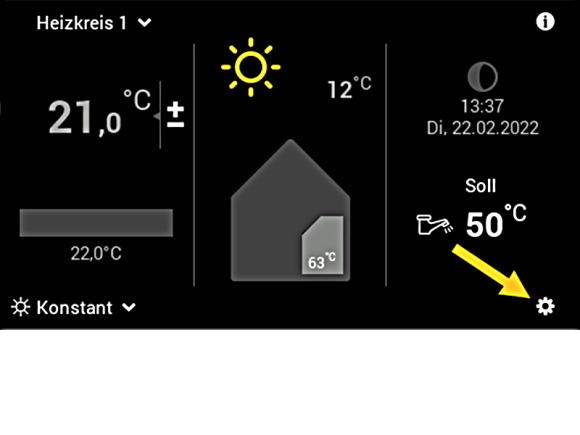
Step 1:
Click on the Settings icon at the bottom right.
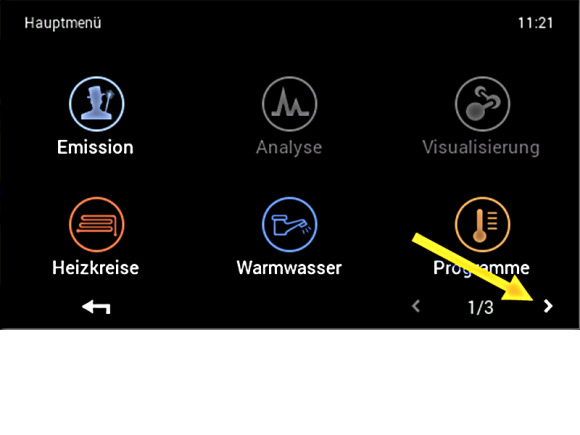
Step 2:
Click on the arrow at the bottom right to go to the second page of settings menus.
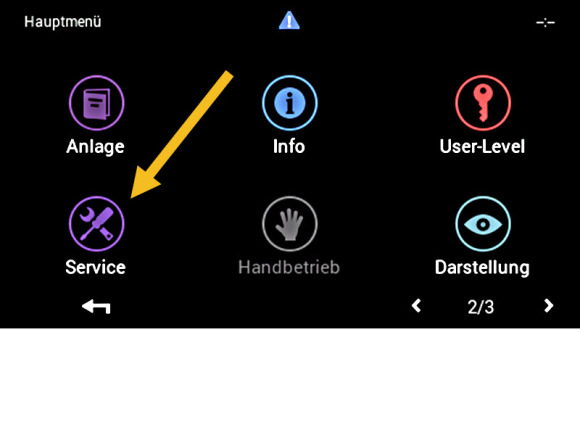
Step 3:
Select the Service menu option.
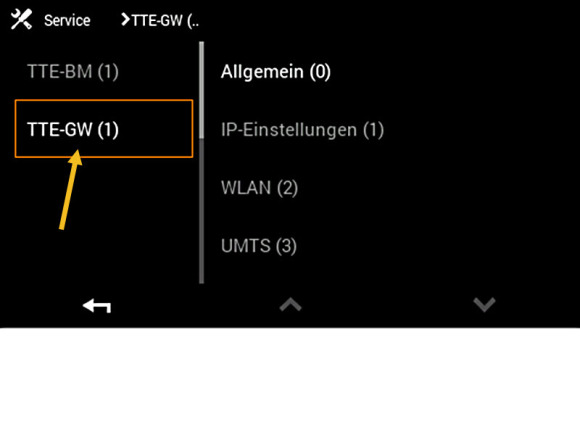
Step 4:
Select the TTE-GW (TTE gateway) menu option.
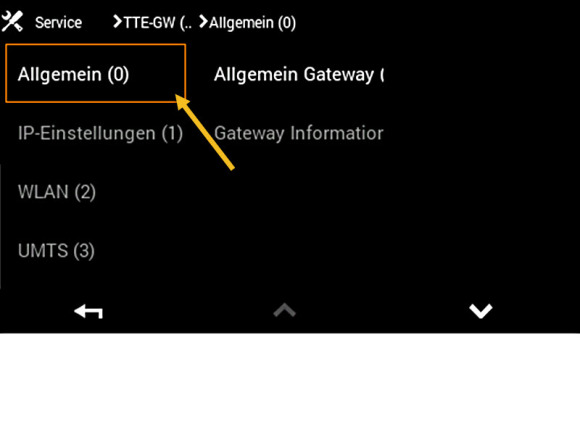
Step 5:
Select the General menu option.
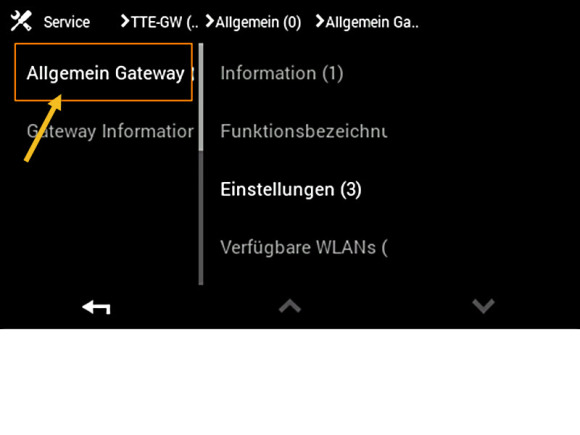
Step 6:
Select the General gateway menu option.
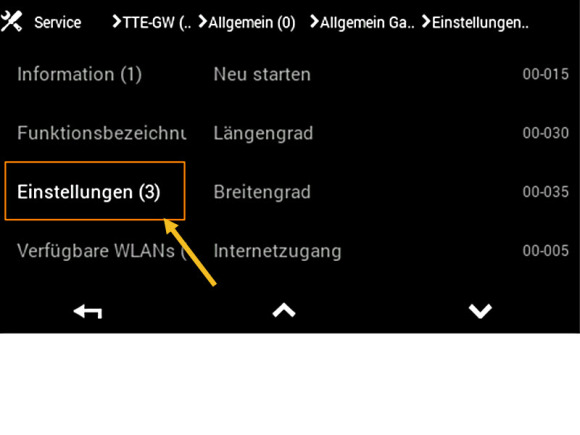
Step 7:
Select the Settings menu option.
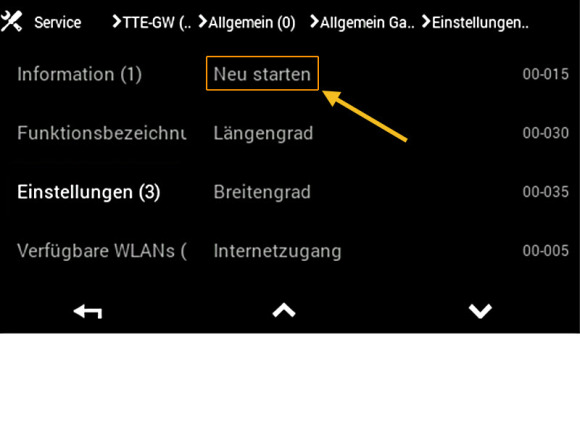
Step 8:
Select Restart.
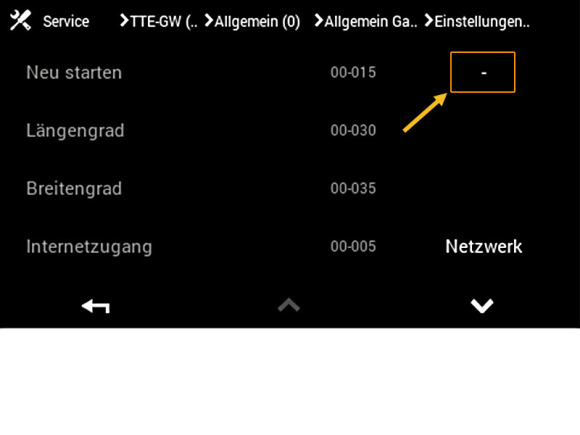
Step 9:
Choose the symbol " - "
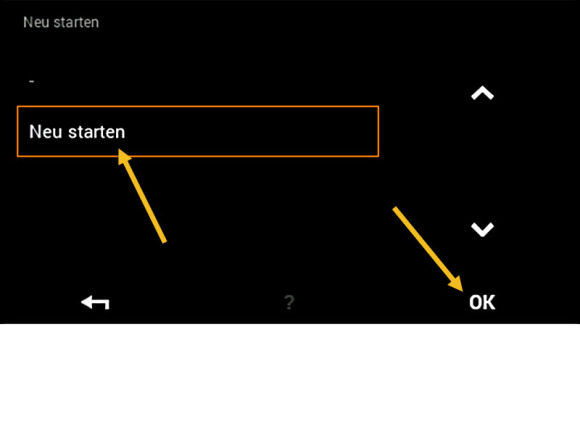
Step 10:
Select Restart.
Then click OK.
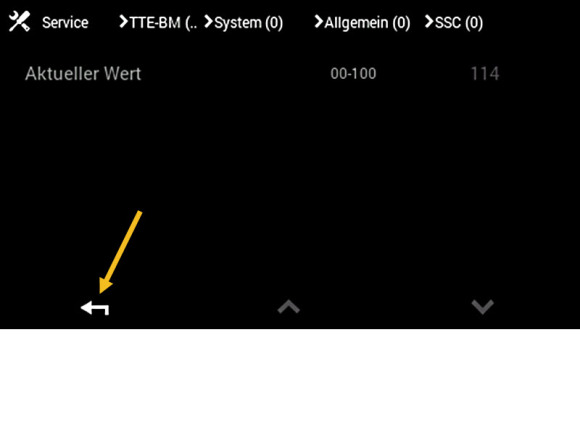
Step 11:
The restart takes approx. 1 minute to complete.
Once the restart is complete, click Return repeatedly until you get back to the main menu (usually 5 times).
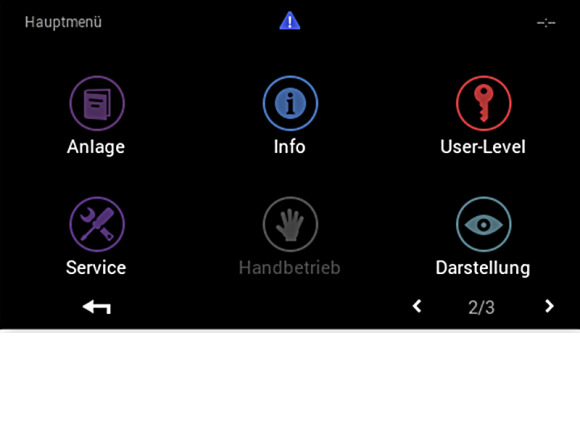
You are now back in the main menu.